将同选项不同数据分到不同的表格中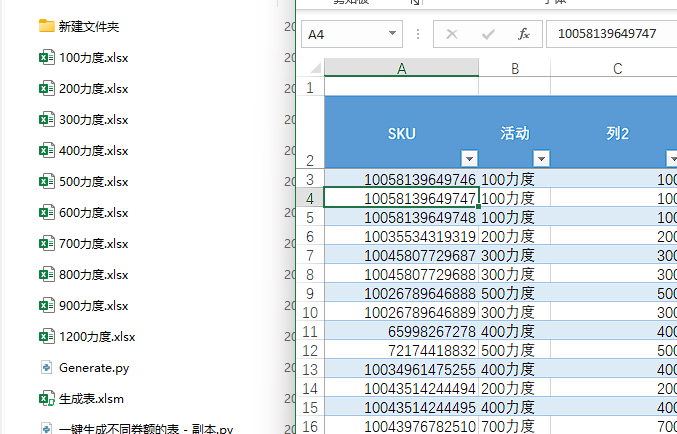
def Generate():
#path="Z:/ME/工作需要用到的工具/一键生成不同的券的表格/"
path = f"{os.path.split(os.path.realpath(__file__ ))[0]}/"
files=os.listdir(path)
wb = xw.books("生成表.xlsm")
for i ,f in enumerate(files):
if f.find("力度")>=0 :
os.remove(path+f)
#x = input("请输入本次活动的名称")
x = "活动"
#A= xw.sheets["板U卡"].range("A2:AV1000").options(pd.DataFrame,header = 1 , index = False).value.loc[:,["SKU",x]]
#A=xw.sheets["A卡"].range("A2:AV1000").options(pd.DataFrame,header = 1 , index = False).value.loc[:,["SKU",x]]
A=wb.sheets["生成表"].range("A2:AF1000").options(pd.DataFrame,header = 1 , index = False).value.loc[:,["SKU",x]]
'''
A = pd.concat([xw.sheets["主板"].range("A2:AV1000").options(pd.DataFrame,header = 1 , index = False).value.loc[:,["SKU",x]],
#xw.sheets["N卡"].range("A2:AV1000").options(pd.DataFrame,header = 1 , index = False).value.loc[:,["SKU",x]]
xw.sheets["AMD套装"].range("A2:AV1000").options(pd.DataFrame,header = 1 , index = False).value.loc[:,["SKU",x]],
xw.sheets["intel套装"].range("A2:AV1000").options(pd.DataFrame,header = 1 , index = False).value.loc[:,["SKU",x]],
xw.sheets["iTX套装"].range("A2:AV1000").options(pd.DataFrame,header = 1 , index = False).value.loc[:,["SKU",x]]
,A
],ignore_index= True) #合并两个数组的两个方法
'''
#A = A.dropna(subset=)
#print(len(A[x].unique().tolist()))
for i in range(len((A[x].unique().tolist()))):
print(A[x].unique().tolist())
print(A[x].unique().tolist()[i])
if A[x].unique().tolist()[i] != None and A[x].unique().tolist()[i] !="":
app = xw.App(visible=True, add_book=False) #表格可显性 false 为 不显示表格,是否添加新表格
wb = app.books.add()
wb.sheets["Sheet1"].range("A2").options(header = None,index= False).value = A.loc[A[x]==f"{A[x].unique().tolist()[i]}"]
print(A[x].unique().tolist()[i])
wb.sheets["Sheet1"].range("A1").value="SKU码"
wb.sheets["Sheet1"].range("B1").value="请输入需要添加的SKU编码,注意编码为文本格式,如左侧案例"
wb.sheets["sheet1"].range(f"2:{len(A.loc[A[x]==f'{A[x].unique().tolist()[i]}'])+1}").api.NumberFormat ="@"
#print(len(A.loc[A[x]==f'{A[x].unique().tolist()[i]}']))
wb.save(f"{os.path.split(os.path.realpath(__file__ ))[0]}/{A[x].unique().tolist()[i]}.xlsx")
#wb.app.kill()
#app.quit()
print(i)...

评论 (0)