"""
#主文件夹
#sheet1name
#name1.xlsx
#name2.xlsx
#name3.xlsx
#sheet2name
#name1.xlsx
#name2.xlsx
#name3.xlsx
#workbook
sheet1name
sheet2name
这个工具的作用就是 将和sheetname名字相同的1个文件夹中的所有的excel文件合并成一个pandas件,并将数据写入到对应的sheet中。
"""
import os
import xlwings as xw
import pandas as pd
path = f"{os.path.split(os.path.realpath(__file__))[0]}/"
def readsheet_to_sheet(workbook, sheetname):
'''读取sheetname对应的文件夹中的所有excel文件,并将数据合并到一个pandas数据框中'''
folder_path = path + sheetname
all_df = pd.DataFrame()
for filename in os.listdir(folder_path):
if filename.endswith('.xlsx'):
file_path = os.path.join(folder_path, filename)
print(f"Reading sheets from {file_path}:")
with xw.Book(file_path) as wb:
for sheet in wb.sheets:
# 读取工作表数据并跳过第一行
df = sheet.used_range.options(pd.DataFrame, index=False, header=1).value
# 打印工作表名称和数据
print(f"\nSheet: {sheet.name}")
print(df)
all_df = pd.concat([all_df,df],ignore_index=True)
workbook.sheets[sheetname].range("A2").options(header = False , index = False).value = all_df
def main(book_name):
''' 打开excel文件'''
wb1 = xw.books(book_name)
########## #这里做了切片, 因为我前面2个工作表是不需要收集的
shop_list = [x for x in wb1.sheet_names][3:]
for i in shop_list:
readsheet_to_sheet(workbook=wb1,sheetname=i)
if __name__ == "__main__":
main("file_name.xlsx")
5月7日更新
"""
#主文件夹
#sheet1name
#name1.xlsx
#name2.xlsx
#name3.xlsx
#sheet2name
#name1.xlsx
#name2.xlsx
#name3.xlsx
#workbook
sheet1name
sheet2name
这个工具的作用就是 将和sheetname名字相同的1个文件夹中的所有的excel文件合并成一个pandas件,并将数据写入到对应的sheet中。
"""
import os
import pandas as pd
import xlwings as xw
path = f"{os.path.split(os.path.realpath(__file__))[0]}/"
def readsheet_to_sheet(sheetname):
"""读取sheetname对应的文件夹中的所有excel文件,并将数据合并到一个pandas数据框中"""
folder_path = path + sheetname
all_df = pd.DataFrame()
for filename in os.listdir(folder_path):
if filename.endswith(".csv"):
file_path = os.path.join(folder_path, filename)
print(f"Reading sheets from {file_path}:")
with xw.Book(file_path) as wb:
for sheet in wb.sheets:
# 读取工作表数据并跳过第一行
df = sheet.used_range.options(
pd.DataFrame, index=False, header=1
).value
# 打印工作表名称和数据
print(f"\nSheet: {sheet.name}")
all_df = pd.concat([all_df, df], ignore_index=True)
all_df["店铺名称"] = sheetname
# all_df["月份"] = pd.to_datetime(df["订单下单时间"])
return all_df
# workbook.sheets[sheetname].range("A2").options(header = False , index = False).value = all_df
def main():
"""打开excel文件"""
wb = xw.books.active
shop_list = [
"JD-技嘉旗舰店",
"JD-技嘉DIY旗舰店",
"JD-AMD旗舰店",
"JD-AORUS旗舰店",
"JD-嘉志硕",
"JD-图迈",
"JD-优卡",
"JD-XPG旗舰店",
"JD-七彩虹旗舰店",
]
df = pd.DataFrame()
for i in shop_list:
df = pd.concat([df, readsheet_to_sheet(i)], ignore_index=True)
print(df)
wb.sheets["综合优惠信息"].tables["综合优惠信息"].update(df, index=False)
if __name__ == "__main__":
main()


.png?key=570041)
评论 (0)